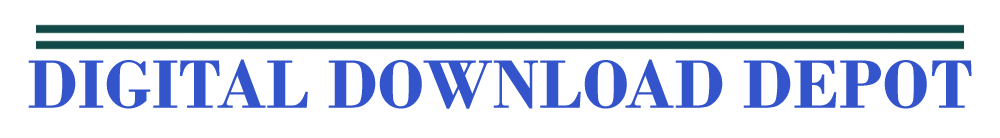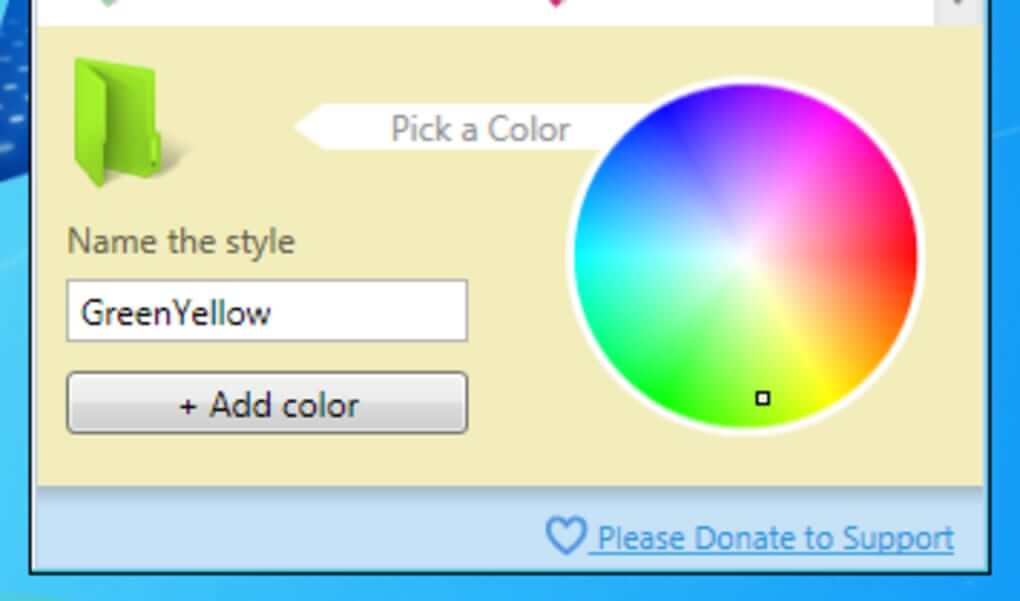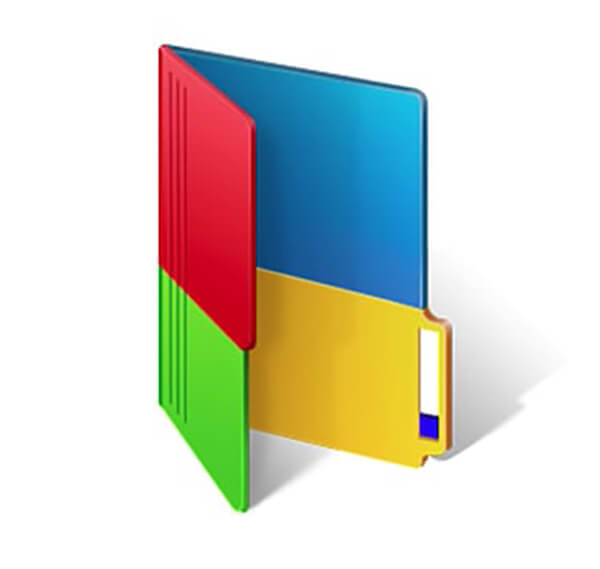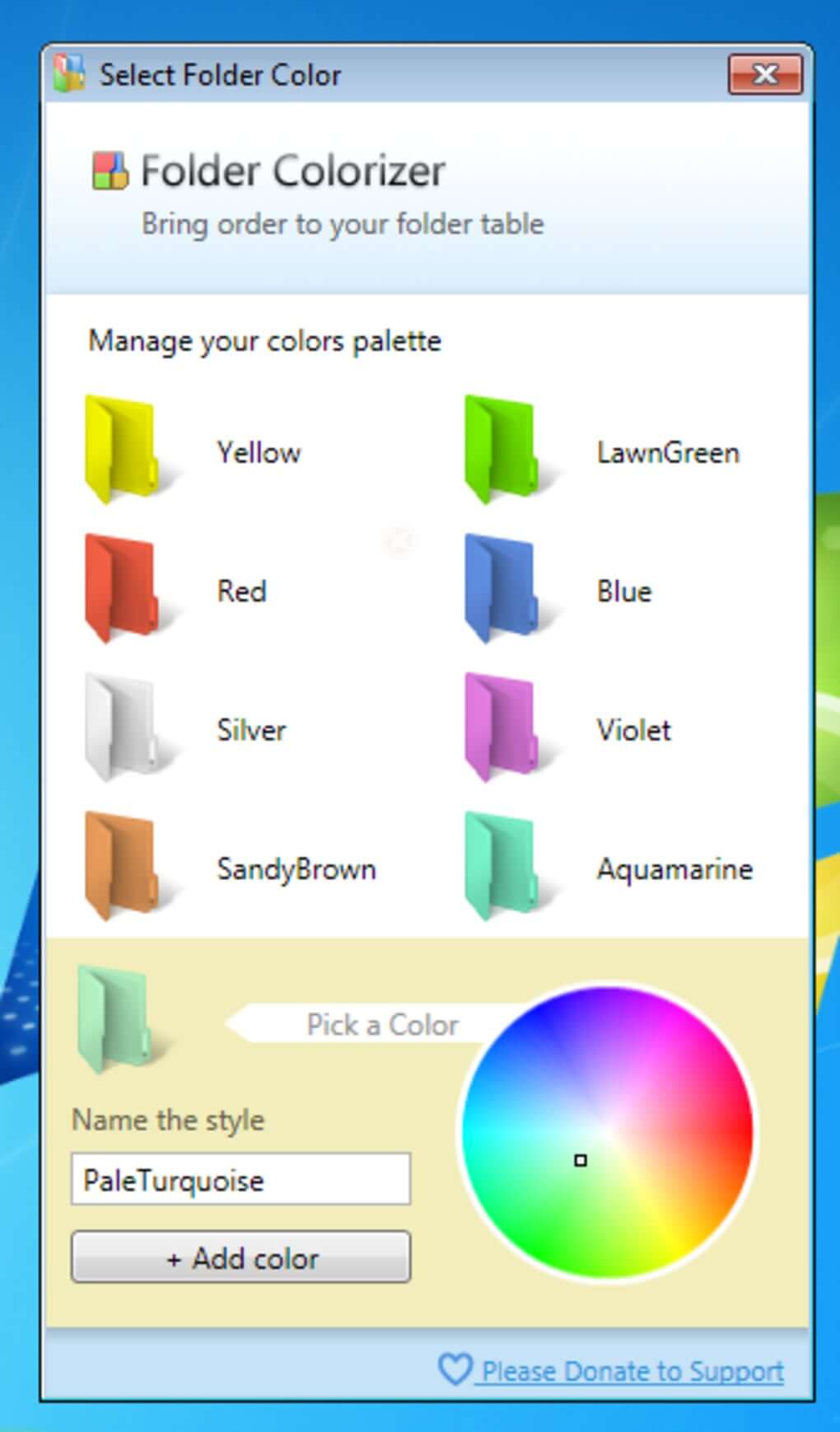Bring a little color to your desktop with Folder Colorizer, a simple app that allows you to assign any color to your folders.
Folder Colorizer is very simple. There’s no main interface to speak of – instead, the app is integrated into your context menu. To use, simply right-click on a folder and pick a color under Colorize! – it couldn’t be easier. By clicking on Colors…, you’ll be able to manage your Folder Colorizer options. There’s a list of the default colors, and below the option to add new ones. If you don’t like a color, simply hit the ‘x’ in the top right corner.
To add a new color, pick one from the color wheel and hit +Add color. It goes without saying that Folder Colorizer also has an option to restore your folder’s original yellow.
Folder Colorizer is a sweet, simple app that lets you choose any color for your folders.
System Requirement
Windows,Windows Vista
File size: 3.06MB